Google Voice in today’s fast-paced digital world, staying connected is more important than ever. From managing work calls to staying in touch with friends and family, seamless communication has become a necessity. Enter Google Voice, a service that has changed how we make calls, send texts, and manage voicemail — all from a single number. Whether you’re a business professional, a freelancer, or just someone looking to streamline your communication, Google Voice offers a comprehensive solution.
I remember when I first started freelancing. I wanted to keep my personal phone number private while still being accessible to clients. After some research, I stumbled upon Google Voice, which offered a unique solution: a separate phone number that could forward calls to my personal device without revealing my real number. It felt like a game-changer.
In this article, we’ll dive deep into what Google Voice is, its primary uses, phone compatibility, and weigh its pros and cons so you can decide if it’s the right fit for you.
Table of Contents
ToggleWhat is Google Voice?
Launched in 2009, Google Voice is a free service from Google that provides users with a virtual phone number. This number can be used to make calls, send text messages, and manage voicemail, all from the comfort of your mobile device or computer. What sets Google Voice apart is that it consolidates all your communication into one place, eliminating the need to juggle multiple numbers and devices.
The virtual phone number can be linked to any existing phone number (home, work, or mobile). You can make and receive calls via the Google Voice app, website, or by forwarding calls to a designated phone number.
For instance, as a freelancer, Google Voice allowed me to maintain a professional presence by separating my work and personal calls. Even while traveling, I was able to stay connected to clients without giving out my personal number. That flexibility is why I still use Google Voice to this day.
Primary Uses of Google Voice
Google Voice isn’t just about calls; it’s an all-in-one communication hub that offers several features for different users.
- Unified Number
Imagine using the same phone number across multiple devices. Whether you’re on your smartphone, tablet, or desktop, your Google Voice number is there to make sure you never miss an important call or message. This is perfect for people with busy lives who want to streamline communication without the hassle of juggling multiple devices or SIM cards. - Call Forwarding
One of the standout features of Google Voice is the ability to forward calls. You can link your Google Voice number to your existing phone number, and all incoming calls will be forwarded to your designated device. I’ve personally found this feature incredibly useful when switching between my office and home setup. It allowed me to route calls to the device I had with me, ensuring I never missed a beat. - Voicemail Transcription
Google Voice offers voicemail transcription, turning your voicemails into readable text that can be accessed from the app or sent to your email. It’s a lifesaver when you’re in a meeting or can’t listen to a voicemail right away. - International Calling
Google Voice is also a favorite for international travelers. Calls within the U.S. and Canada are free, while international rates are affordable. When I traveled abroad, I relied on Google Voice to make calls back home without racking up massive fees. - SMS and MMS
Text messaging is an integral part of communication. Google Voice allows you to send and receive both SMS and MMS messages. Whether it’s sending a quick text to a friend or receiving important documents via MMS, the app has you covered.
Compatible Devices and Phones
Google Voice is highly versatile, working on a variety of devices across different platforms:
- Android and iOS Smartphones
Google Voice has dedicated apps for both Android and iOS devices. You can download the app from the Google Play Store (Android) or the App Store (iOS), ensuring that regardless of your phone’s operating system, Google Voice will work seamlessly. I’ve used it on both platforms without any issues, and the experience remains consistent. - Web Browsers
Don’t have access to your phone? No problem. Google Voice can be accessed via its web interface at voice.google.com. Whether you’re using Chrome, Firefox, or Safari, you can manage your calls, texts, and voicemails directly from your browser. This feature saved me countless times when my phone battery died during important work hours. - Google Nest Devices
For those with Google Nest smart speakers, you can use Google Voice to make hands-free calls. This feature is especially useful when you’re multitasking in the kitchen or around the house. Just say, “Hey Google, call [contact],” and you’re connected.
Pros of Google Voice
There are several reasons why Google Voice has garnered such a strong following. Here’s what makes it stand out:
- Free Service
For most users in the U.S. and Canada, Google Voice offers free calling and texting. This is a huge plus for individuals who want a separate line without the burden of an additional phone bill. - Privacy
You don’t have to give out your personal number anymore. Whether you’re selling items online, freelancing, or just meeting new contacts, It helps maintain privacy while staying reachable. - Versatility Across Devices
It allows you to stay connected across multiple platforms, from mobile apps to web browsers. This multi-device compatibility is great for people who use both smartphones and desktops for communication. - Call Screening and Blocking
The app offers robust call screening and blocking features. You can filter out spam and unwanted calls, which gives you more control over who can reach you. - Integration with Google Products
If you’re already deep into the Google ecosystem, It fits in perfectly. It integrates with other Google services like Gmail and Google Calendar, making it even easier to manage your day-to-day communication.
Cons of Google Voice
Despite its many strengths, Google Voice is not without its limitations:
- Limited Availability
It is primarily available in the U.S. and Canada. If you’re traveling outside these regions, some features might not work as expected. - No Emergency Calling (911)
One of the significant drawbacks is that it doesn’t support emergency calling. This could be a deal breaker for some users who want their primary number to function in all scenarios. - Data Dependency
Because Google Voice relies on an internet connection, either through Wi-Fi or cellular data, the call quality can vary based on your connection strength. I’ve had calls drop or become distorted when my Wi-Fi signal was weak. - No Built-in Video Calling
While you can send texts, make calls, and manage voicemail, It lacks built-in video calling. For video chats, you’ll need to use a separate service like Google Meet.
Conclusion:
Google Voice is an incredibly versatile tool for personal and professional communication. It offers a range of features that make it easy to stay connected across multiple devices, and its privacy options are invaluable for anyone who wants to separate work and personal calls. The best part? It’s mostly free, making it accessible to a wide range of users.
For me, It has been a perfect solution for managing my freelance business while keeping my personal number private. Whether I’m sending texts from my computer or forwarding calls to different devices, it’s given me a level of flexibility I didn’t have before.
However, it’s not without its downsides. The lack of emergency calling and dependence on internet connectivity can be frustrating in some cases. But if you’re looking for a simple, affordable way to unify your communication, It is worth considering.
In the end, whether you’re a frequent traveler, a freelancer like me, or someone who values privacy and versatility, It has something to offer. Try it out, and see how it can simplify your communication!
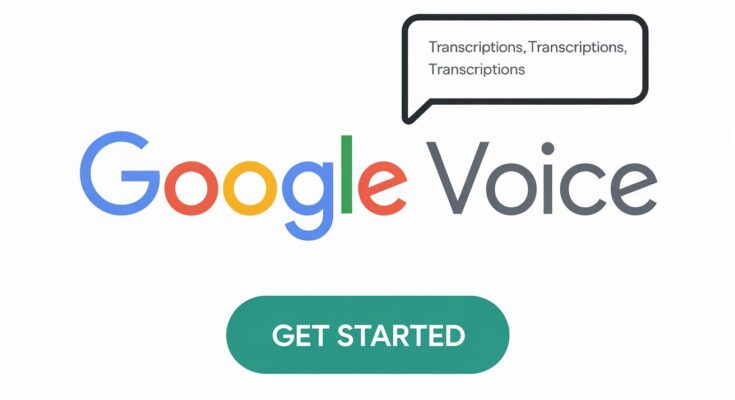






Awesome.