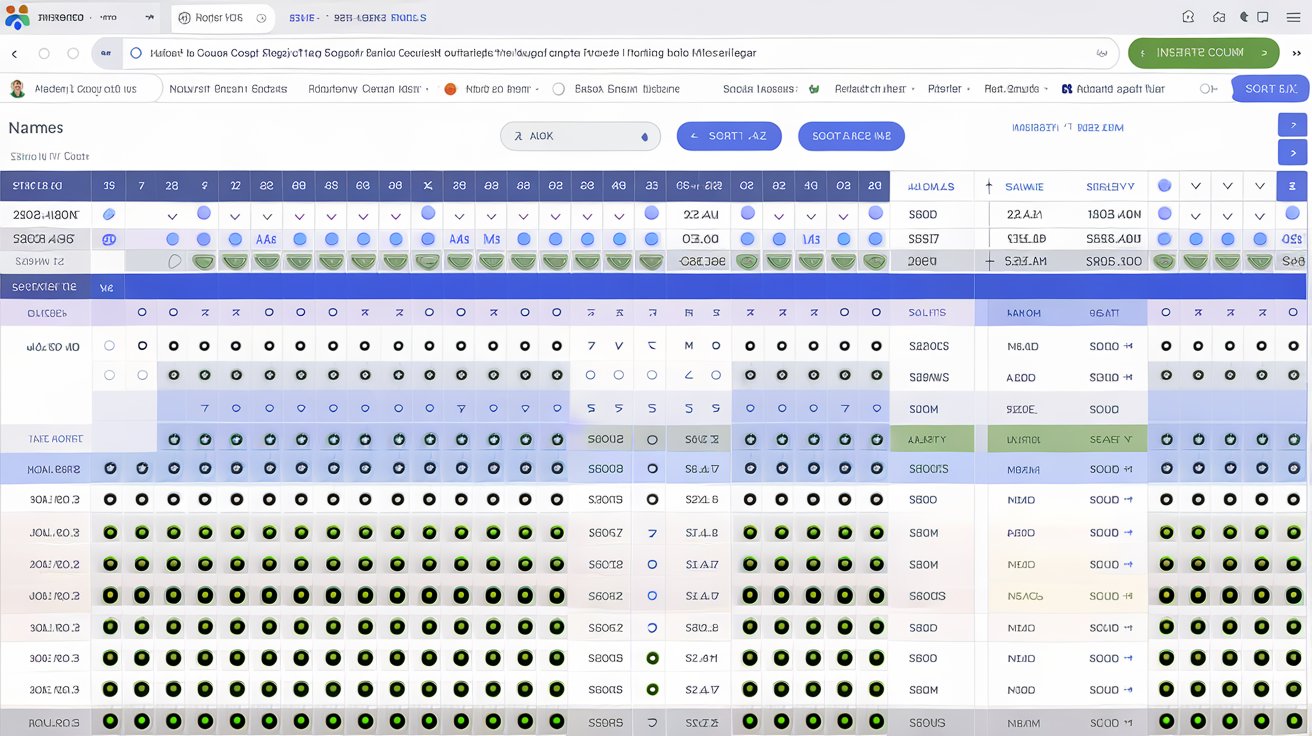Google Sheets is one of the most versatile cloud-based spreadsheet applications available today. Whether you’re managing budgets, analyzing data, or collaborating on a project, Sheets has become a go-to tool for many individuals and businesses. It’s especially useful for users looking for a free, powerful alternative to traditional spreadsheet programs like Microsoft Excel.
In this article, we’ll explore what Google Sheets is, how it can be used, what phones it’s compatible with, and its pros and cons. Plus, I’ll sprinkle in a few personal anecdotes on how I’ve used it in my daily life.
What is Google Sheets?
At its core, Google Sheets is a web-based application that allows users to create, edit, and share spreadsheets online. You can perform all the traditional tasks of a spreadsheet program—managing data, creating charts, running calculations—but Google Sheets shines when it comes to collaboration. Since it’s a part of Google’s suite of cloud-based tools, multiple users can access and edit the same document in real-time, making teamwork seamless.
Key Uses of Google Sheets
- Data Analysis: Whether you’re tracking personal finances or compiling business reports, Google Sheets has a wide range of formulas, pivot tables, and charts to help you analyze data efficiently.
- Collaboration and Sharing: With Google Sheets, you can share documents with team members, clients, or collaborators. It’s particularly useful when working remotely, allowing real-time updates and changes.
- Project Management: You can create task lists, timelines, and project tracking sheets, helping you stay on top of projects, both big and small.
- Automation and Integration: Using Google Apps Script, Sheets can be customized and automated to handle specific tasks. Plus, Google Sheets integrates easily with other Google apps like Google Docs, Google Drive, and Gmail.
Personal Anecdote:
I once used Google Sheets for a small side business I started with friends. We were all in different cities, so meeting up regularly to track our finances and inventory was impossible. Google Sheets became our lifeline. We shared the same document, tracked orders, managed expenses, and even kept a list of client details. It felt like we were all sitting in the same room, even though we were miles apart.
Device Compatibility: Which Phones Support Google Sheets?
One of the best things about Google Sheets is that it’s accessible on almost any device with internet access. The app is available for both iOS and Android devices, making it extremely versatile.
- Android Phones: Google Sheets runs smoothly on almost all Android devices. Whether you’re using the latest Samsung Galaxy or a budget Motorola phone, as long as the Android OS is reasonably up-to-date, you’ll be able to install and use the app effortlessly.
- iPhones: Google Sheets is equally compatible with iPhones. From the latest iPhone models to older generations (as long as they’re running on iOS 12 or later), you can download Google Sheets from the App Store.
Pros and Cons of Google Sheets
Pros:
- Free to Use: Unlike many spreadsheet tools, Google Sheets is completely free for individual users.
- Real-Time Collaboration: Google Sheets allows multiple users to collaborate and edit the same document at the same time.
- Cloud Storage: Every document is saved on Google Drive, making your work accessible from anywhere, on any device.
- Cross-Device Functionality: Google Sheets works seamlessly across various devices—whether you’re on a desktop, phone, or tablet. It autosaves your work, so you never lose your progress.
- Third-Party Integrations: With tools like Zapier and Google Apps Script, you can connect Sheets to other apps and automate workflows.
- No Software Installation Required: Since Google Sheets is cloud-based, there’s no need to install any software on your computer, though mobile apps are available for convenience.
Cons:
- Limited Advanced Features: Compared to Excel, Google Sheets lacks some of the more complex data analysis tools. This can be a drawback for advanced users working with extensive datasets.
- Dependent on Internet Connection: While Google Sheets offers an offline mode, many of its collaborative features are limited without a strong internet connection.
- Security Concerns: Since everything is stored in the cloud, some users may worry about data breaches, especially when dealing with sensitive information.
- Performance with Large Datasets: If you’re working with extremely large datasets, Google Sheets can sometimes become sluggish compared to Excel’s desktop version.
Personal Anecdote:
One of the downsides I personally experienced was trying to open a sheet with over 100,000 rows. It was sluggish and kept freezing, something I rarely encountered with Excel. For smaller datasets, though, I find it perfect and highly convenient.
Conclusion
Google Sheets is a powerful and free tool with numerous benefits, from real-time collaboration to easy cloud access. However, it’s essential to understand its limitations—especially when working with large datasets or needing advanced data analysis. If you’re looking to rank better with Google Sheets-related content, focus on niche topics, offer solutions to specific problems, and stay current with the latest features and updates.
For me, Google Sheets has been a game changer in both my personal and professional life. Whether collaborating with friends on a small business project or managing my own workflow, Sheets continues to prove itself as an essential tool in the digital age.